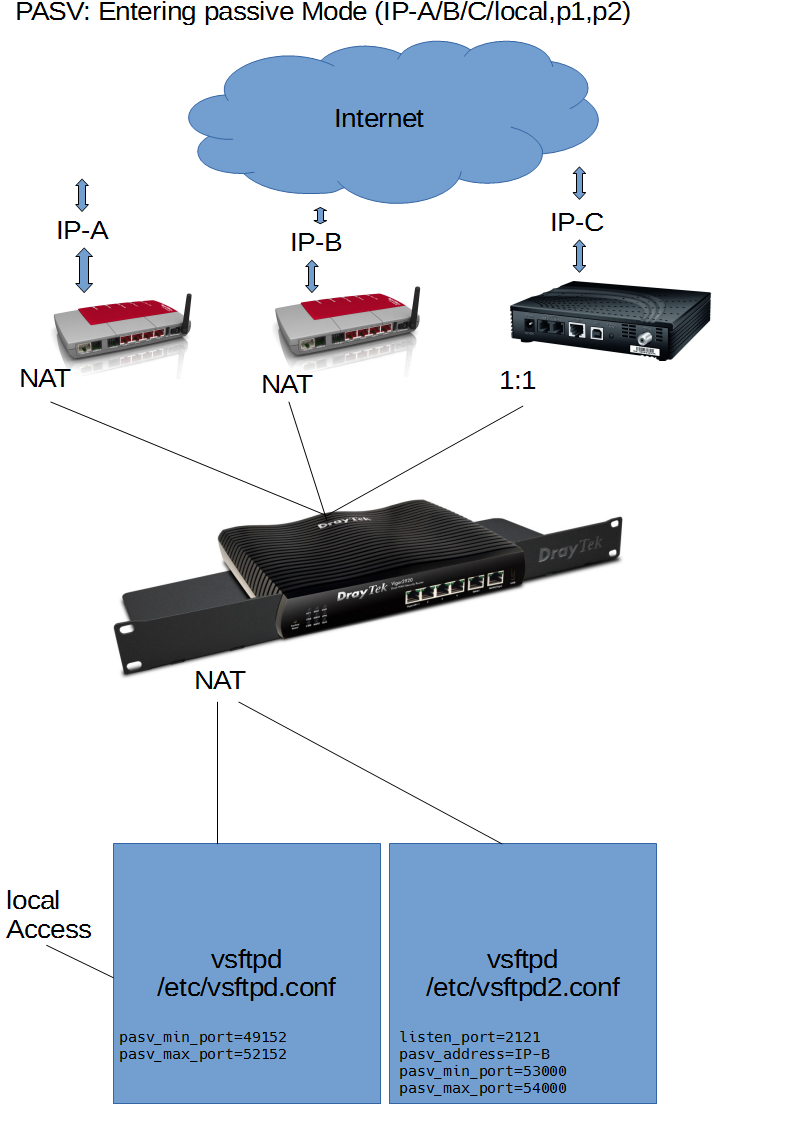Linux.vsftp: Unterschied zwischen den Versionen
Zur Navigation springen
Zur Suche springen
Root (Diskussion | Beiträge) |
Root (Diskussion | Beiträge) |
||
| Zeile 85: | Zeile 85: | ||
# | # | ||
ssl_enable=YES | ssl_enable=YES | ||
ssl_sslv2=NO | |||
ssl_sslv3=NO | |||
ssl_tlsv1=NO | |||
debug_ssl=YES | debug_ssl=YES | ||
rsa_cert_file=/etc/letsencrypt/live/orgamon.net/cert.pem | rsa_cert_file=/etc/letsencrypt/live/orgamon.net/cert.pem | ||
Version vom 10. Juni 2021, 12:10 Uhr
Installation
systemctl enable vsftpd systemctl start vsftpd groupadd www
Konfiguration
- Typische Einstellungen für OrgaMon-App FTP-Server
# # /etc/vsftpd.conf # write_enable=YES dirmessage_enable=YES nopriv_user=ftpsecure ftpd_banner="Welcome to the OrgaMon-FTP-service." ls_recurse_enable=YES local_enable=YES local_umask=0000 chroot_local_user=YES allow_root_squashed_chroot=YES allow_writeable_chroot=YES anonymous_enable=NO syslog_enable=NO log_ftp_protocol=YES xferlog_enable=YES vsftpd_log_file=/var/log/vsftpd.log xferlog_std_format=YES xferlog_file=/var/log/vsftpd-xfer.log dual_log_enable=YES pam_service_name=vsftpd listen_ipv6=NO ssl_enable=NO pasv_min_port=49152 pasv_max_port=52152 use_localtime=YES
- zum Vergleich
# # /etc/vsftpd.conf # write_enable=YES dirmessage_enable=YES dirlist_enable=YES nopriv_user=ftpsecure ftpd_banner="Welcome to the OrgaMon-FTP-service." ls_recurse_enable=YES local_enable=YES local_umask=0000 chroot_local_user=YES allow_root_squashed_chroot=YES allow_writeable_chroot=YES anonymous_enable=NO syslog_enable=NO log_ftp_protocol=YES xferlog_enable=YES vsftpd_log_file=/var/log/vsftpd.log xferlog_std_format=YES xferlog_file=/var/log/vsftpd-xfer.log dual_log_enable=YES pam_service_name=vsftpd listen_ipv6=NO ssl_enable=NO pasv_min_port=49152 pasv_max_port=52152 use_localtime=YES
mehr über Datei-Rechte
# für rw-r--r-- local_umask=0022 # für rw-rw-rw- local_umask=0000
Der Wert von local_umask wird hier von den Ausgangswerten des vsftp (666 und 777) abgezogen, so dass in diesem Beisiel 644 (Verzeichnisse) und 755 (Dateien) rauskommt.
mehr über SSL-Aktivierung
# # optionales SSL # ssl_enable=YES ssl_sslv2=NO ssl_sslv3=NO ssl_tlsv1=NO debug_ssl=YES rsa_cert_file=/etc/letsencrypt/live/orgamon.net/cert.pem rsa_private_key_file=/etc/letsencrypt/live/orgamon.net/privkey.pem force_local_data_ssl=NO force_local_logins_ssl=NO
SSL Zertifikat selbst erstellen
cd /etc md vsftpd openssl req -x509 -nodes -days 365 -newkey rsa:1024 -keyout vsftpd.pem -out vsftpd.pem
Anlegen eines neuen ftp Benutzes
Im YaST2 einen neuen Benutzer anlegen:
- Login muss erlaubt werden
- Home-Verzeichnis wie gewünscht setzen, z.B. /srv/ftp/<Benutzername>
- [x] Leeres Homeverzeichnis darf angekreuzt werden
- Shell sollte auf /bin/false gesetzt werden
- Standard Gruppe mache ich auf "ftp"
- Die Zugehörigkeit auf "www" und "ftp"
Gedanken über Benutzer Beschränkungen
ftp Benutzer sollten kein ssh login machen können mail Benutzer sollten kein ftp/ssh login machen können: Zumindest in /etc/ftpusers können die Mail Benutzer eingetragen werden, hier werden alle Benutzer aufgeführt, die kein FTP machen dürfen.
Man kann die Verzeichnis-Struktur eines FTP-Servers in sein eigenes lokales Dateisystem einhängen:
zypper install curlftpfs md incoming curlftpfs orgamon.net incoming/ -o user=incoming:******
Aushängen
umount incoming/
Bug: File Mask ? do not work
# # # LIST ?????.DAT do not work any more
Double NAT Problem
- Here is the solution running a FTP Server in ...
- .. the local net
- .. behind NAT via a Modem
- .. behind NAT via a Router (wich is doing NAT too)
- .. all in the same time, doing correct response to PASV
- If the FTP-Server works behind one single NAT-Interface, PASV works without any Problems (In the Picture IP-C).
Internet calling Port 21 ^ | v NAT @ IP-C ^ | v vsftpd:21 PASV:enter passive (IP-C,p1,p2)
- But: If you have two NAT Routers between your PASV Response needs to be well formed
- The Solution is to have 2 second Instance of vsftpd on another port, say 2121, route all the traffic from the double NATed to the 2121-Instance. Here you have a well formed static setting that ensures the correct PASV Host Adresse
listen_port=2121pasv_address=217.91.31.84
- Ensure that you have you local access routet to Port 21, the default vsftpd instance
Internet calling Port 21 ^ | v NAT @ IP-A ^ | v NAT @ IP-B Redirect Port 21->2121 ^ | v vsftpd:2121 PASV:enter passive (IP-B,p1,p2) will fail (that is the case if you do nothing) PASV:enter passive (IP-A,p1,p2) will do it, but you have to place IP-A in the config file of vsftpd
- extent your xinetd-Configuration to ensure you have 2 vsftpd systems with different configurations (one listen on port 21, another on 2121)
- /etc/xinet.d/vsftpd
# default: off
# description:
# The vsftpd FTP server serves FTP connections. It uses
# normal, unencrypted usernames and passwords for authentication.
# vsftpd is designed to be secure.
#
# NOTE: This file contains the configuration for xinetd to start vsftpd.
# the configuration file for vsftp itself is in /etc/vsftpd.conf
service ftp
{
socket_type = stream
protocol = tcp
wait = no
user = root
server = /usr/sbin/vsftpd
}
service scientia-ssdb
{
port = 2121
socket_type = stream
protocol = tcp
wait = no
user = root
server = /usr/sbin/vsftpd
server_args = /etc/vsftpd2.conf
}
Diagnose
bestehende Verbindungen
- Kommandoverbindungen und Datenverbindungen
netstat -n -p | grep tcp | grep vsftpd
bestehende vsftpd Prozesse
systemctl status vsftpd.service